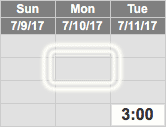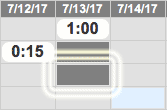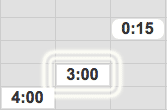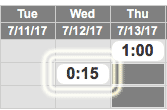Weekly Activity Gadget
Weekly Activity Gadget for JIRA is used to monitor your weekly activity and worklog. You may add it to your JIRA dashboard to make sure that your work logging meets your boss’s requirements.
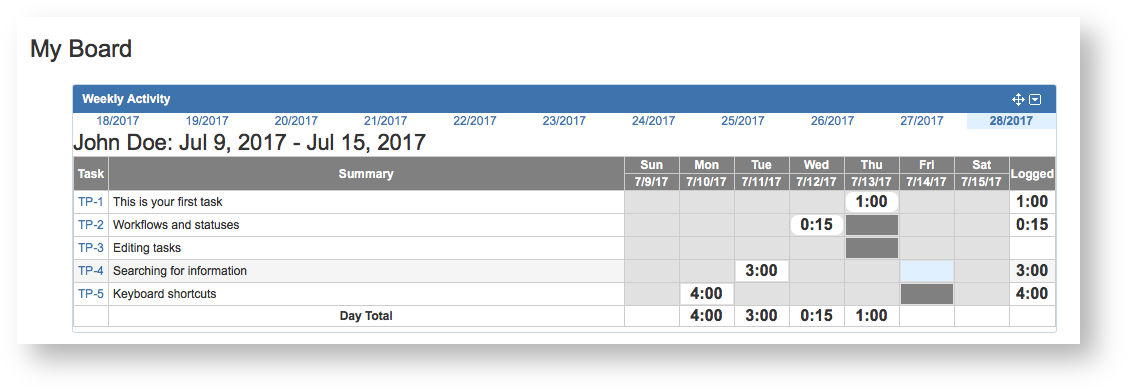
The following colour codes are used for the activity table:
|
|
Light grey |
|
|
Dark grey |
|
|
White |
|
|
White with rounded corners |
If you click a cell with activity then JIRA ‘Log Work’ page will open in a new tab, where you can log extra hours spent on a task:

Restrict Worklog
This feature requires a valid plugin license. You can use Deny Work Log custom field to restrict logging work to an issue.
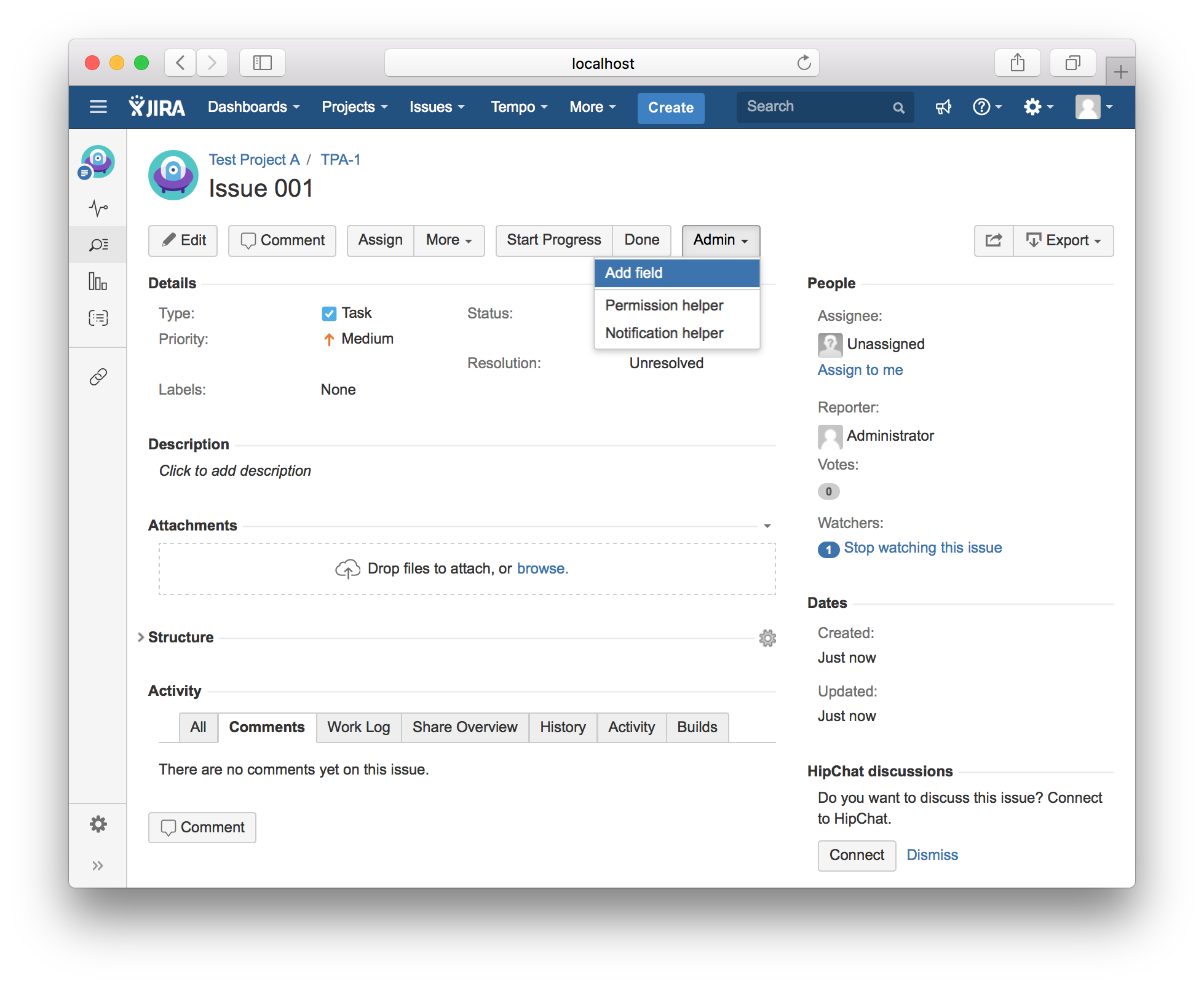
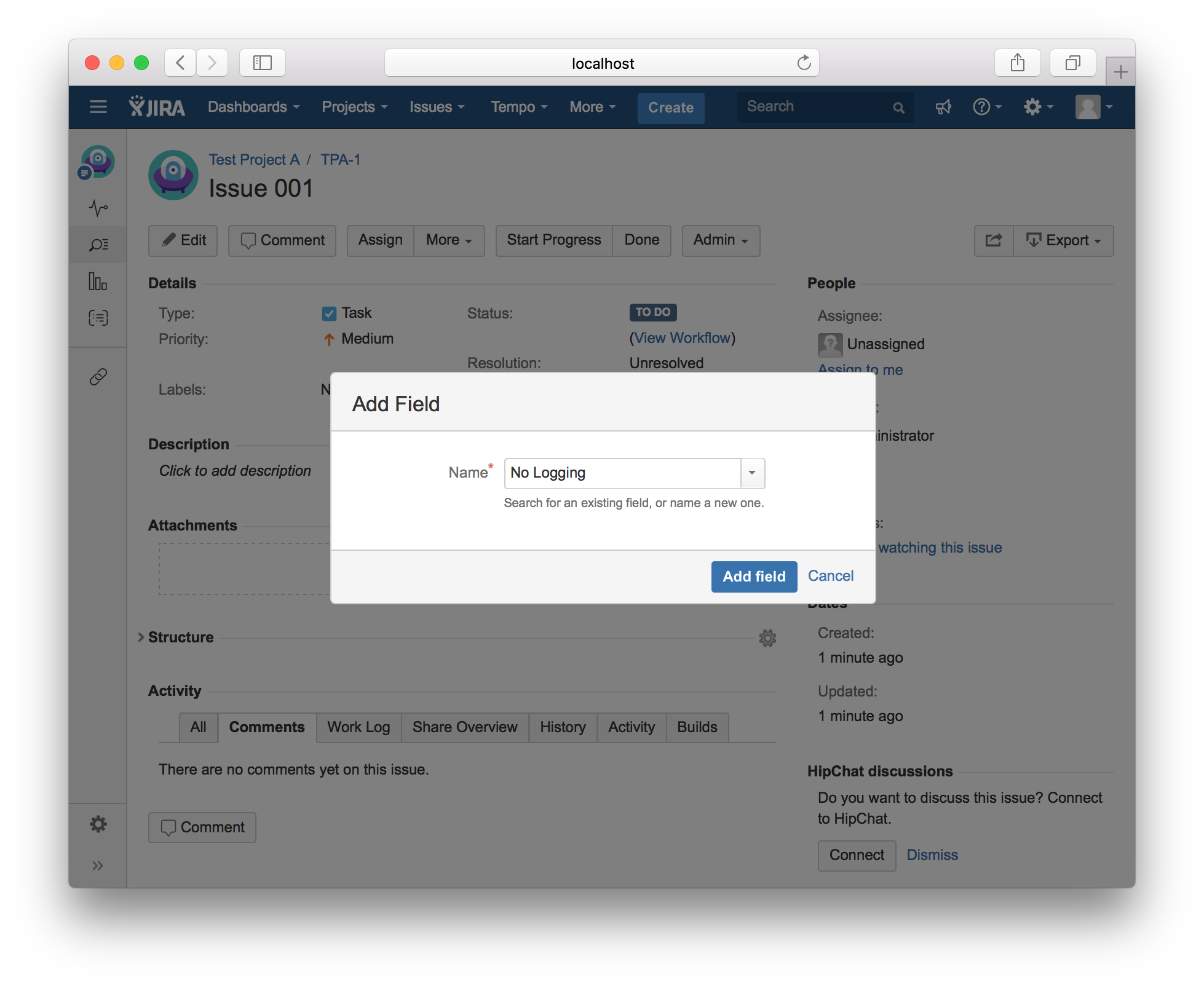
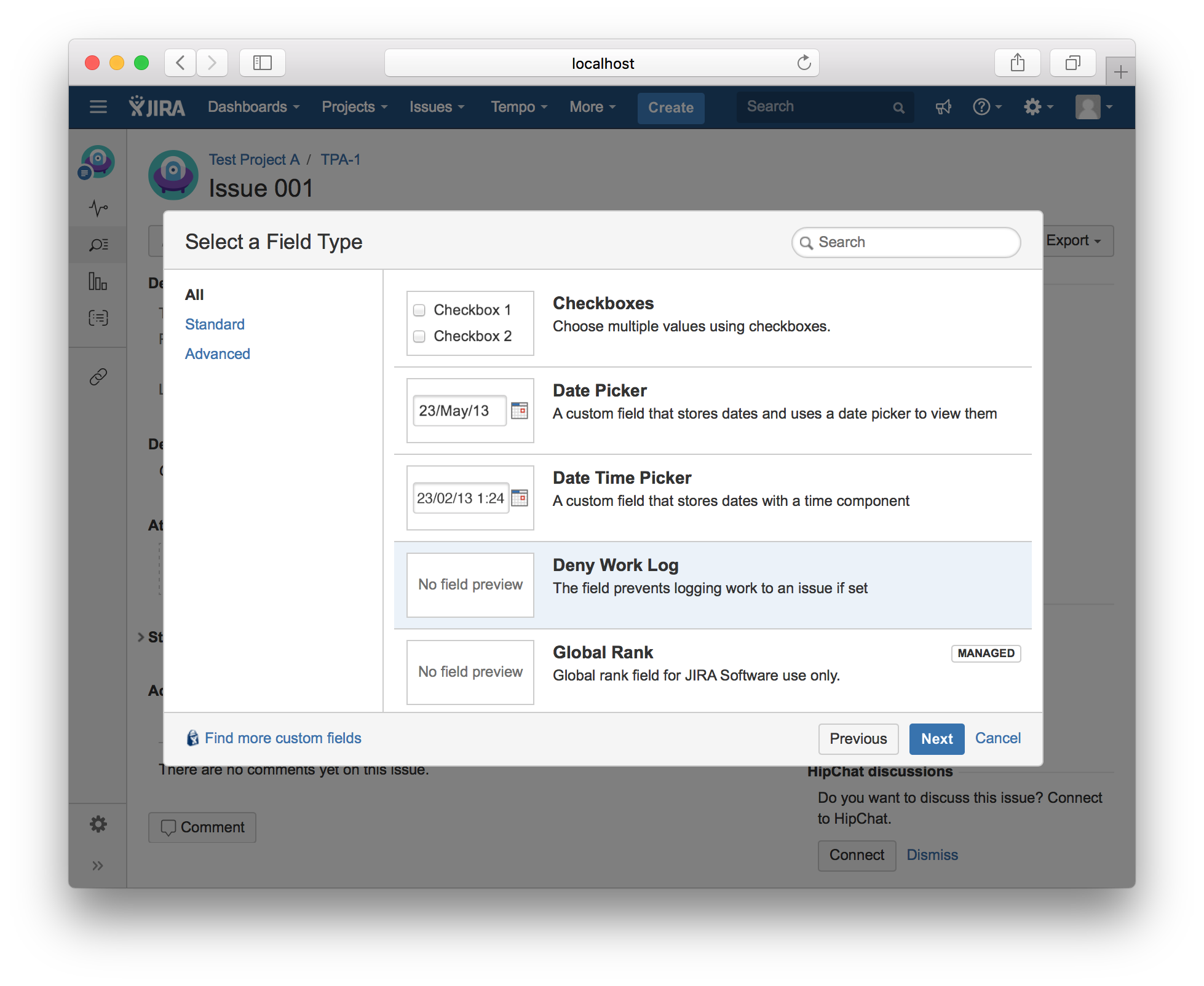
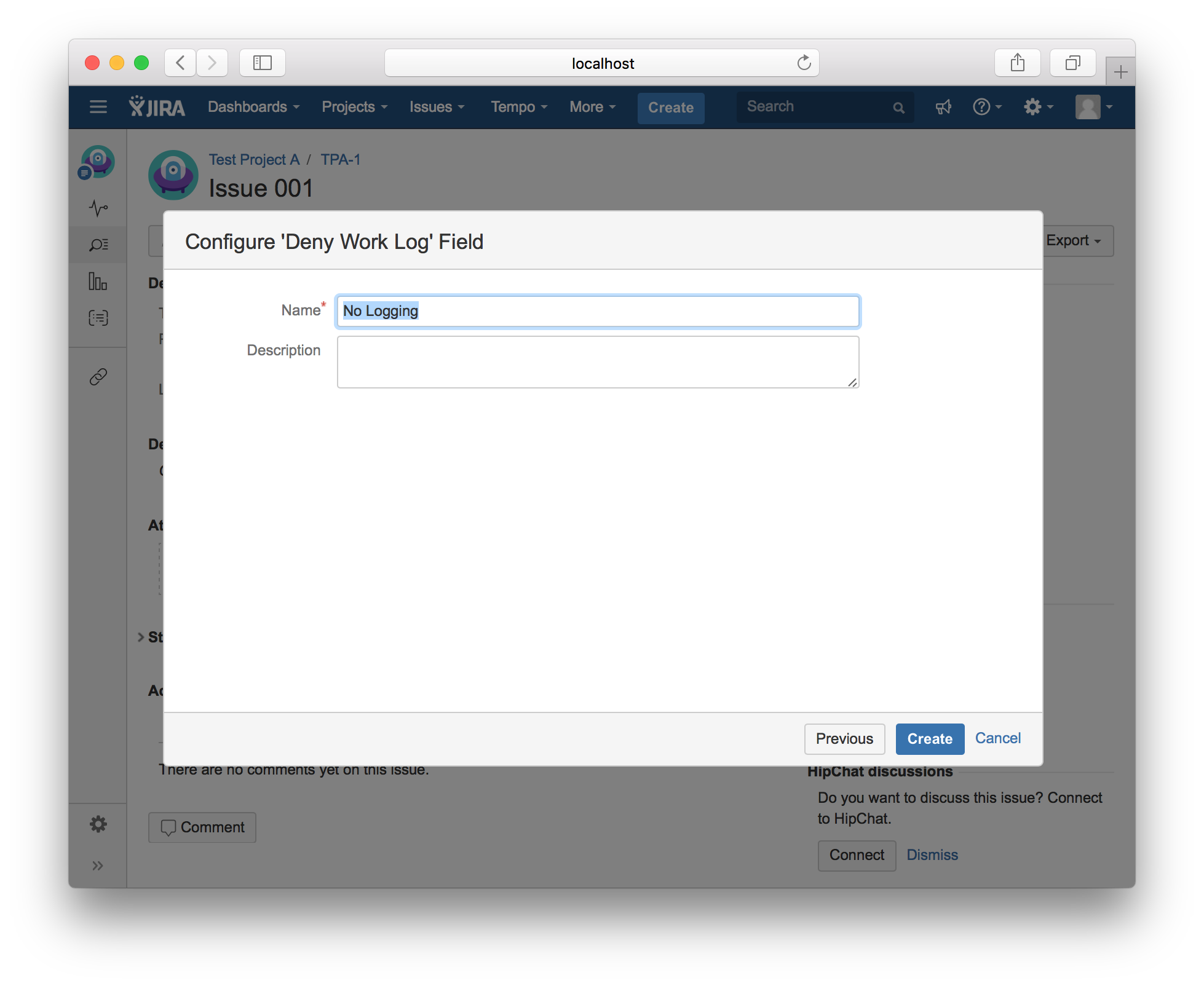
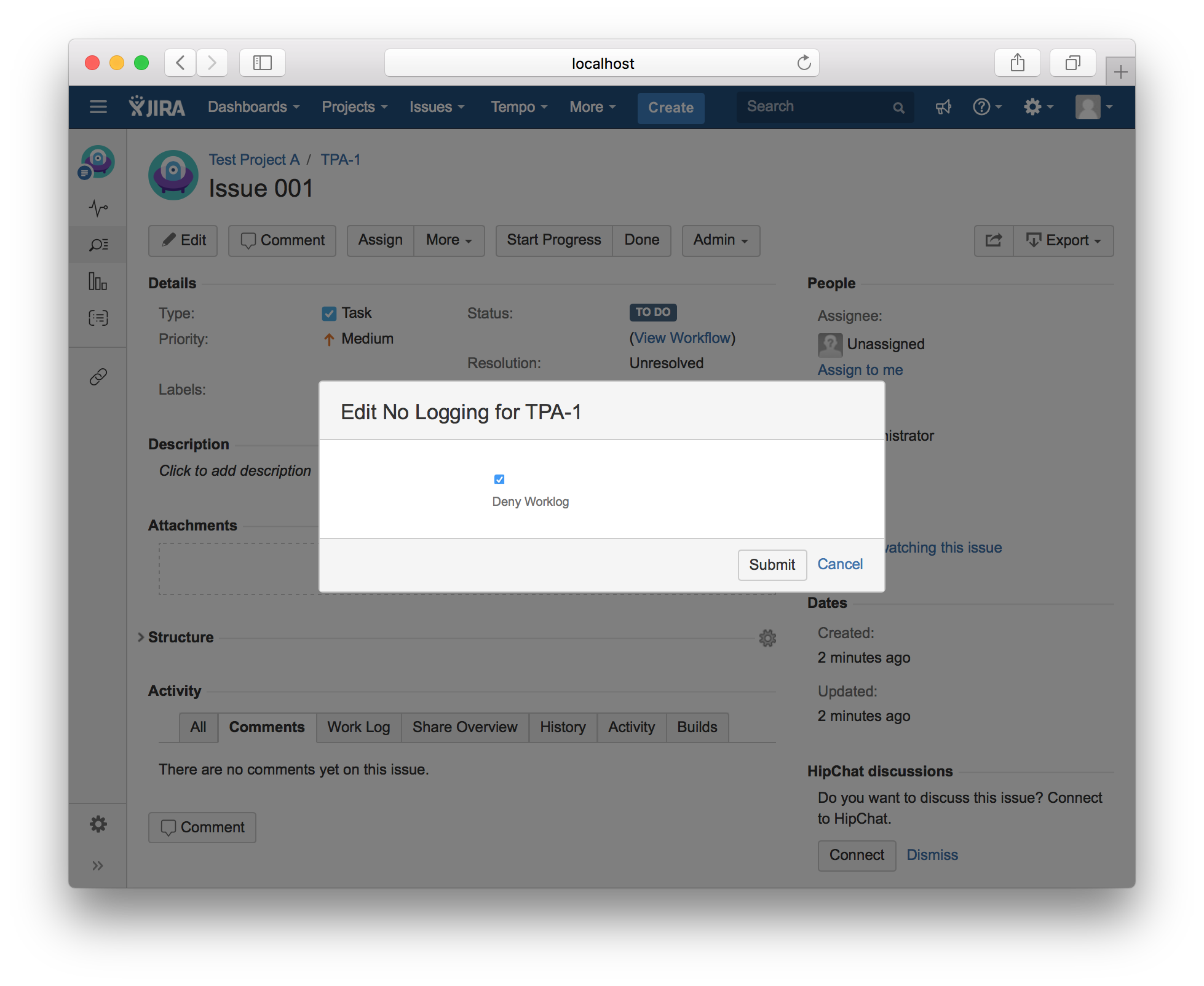
When field value is set to true attempts to log work to an issue using standard interface will fail:
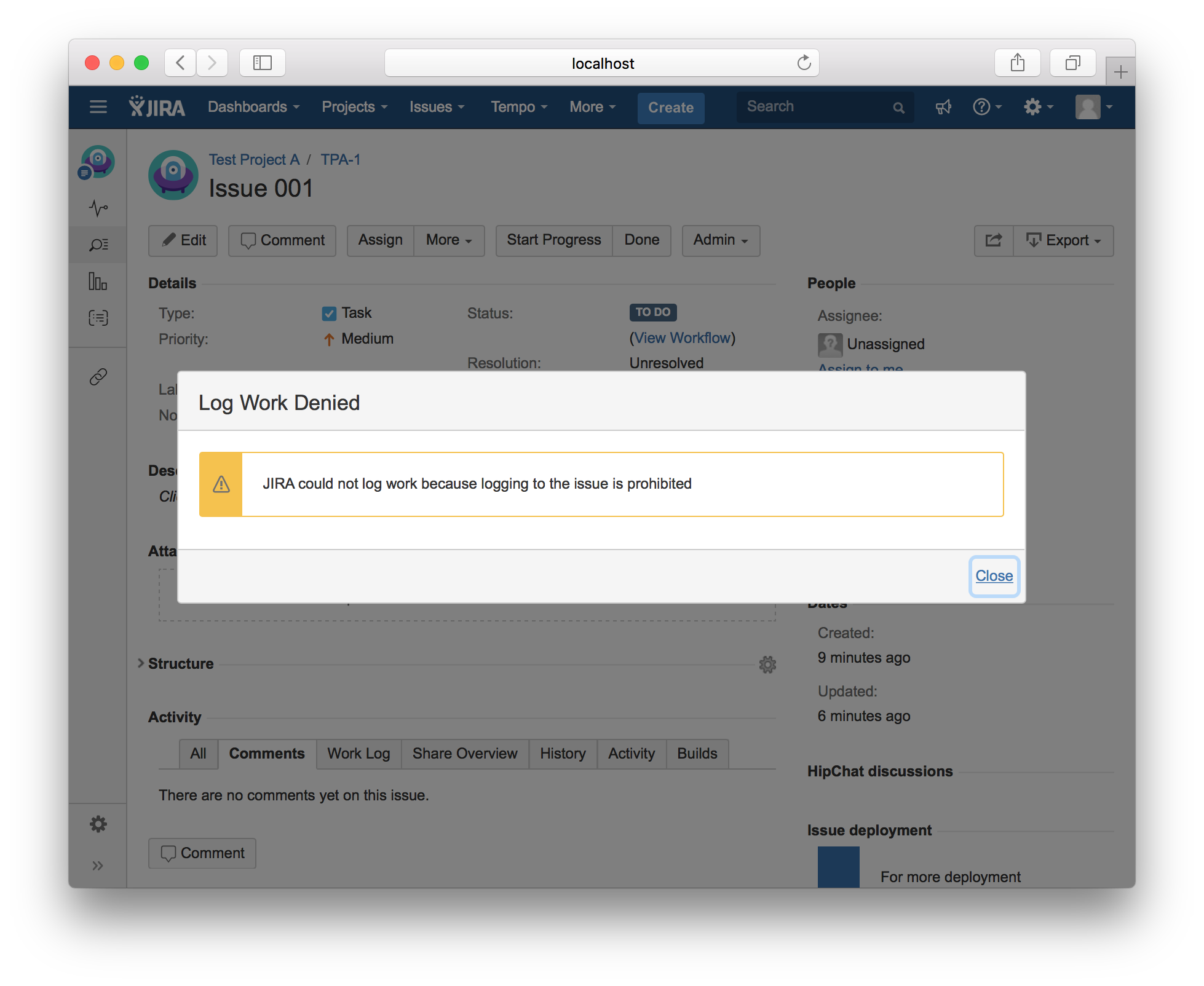
You can also setup the plugin to restrict logging to a number of days in the past and/or to a number of hours per day:
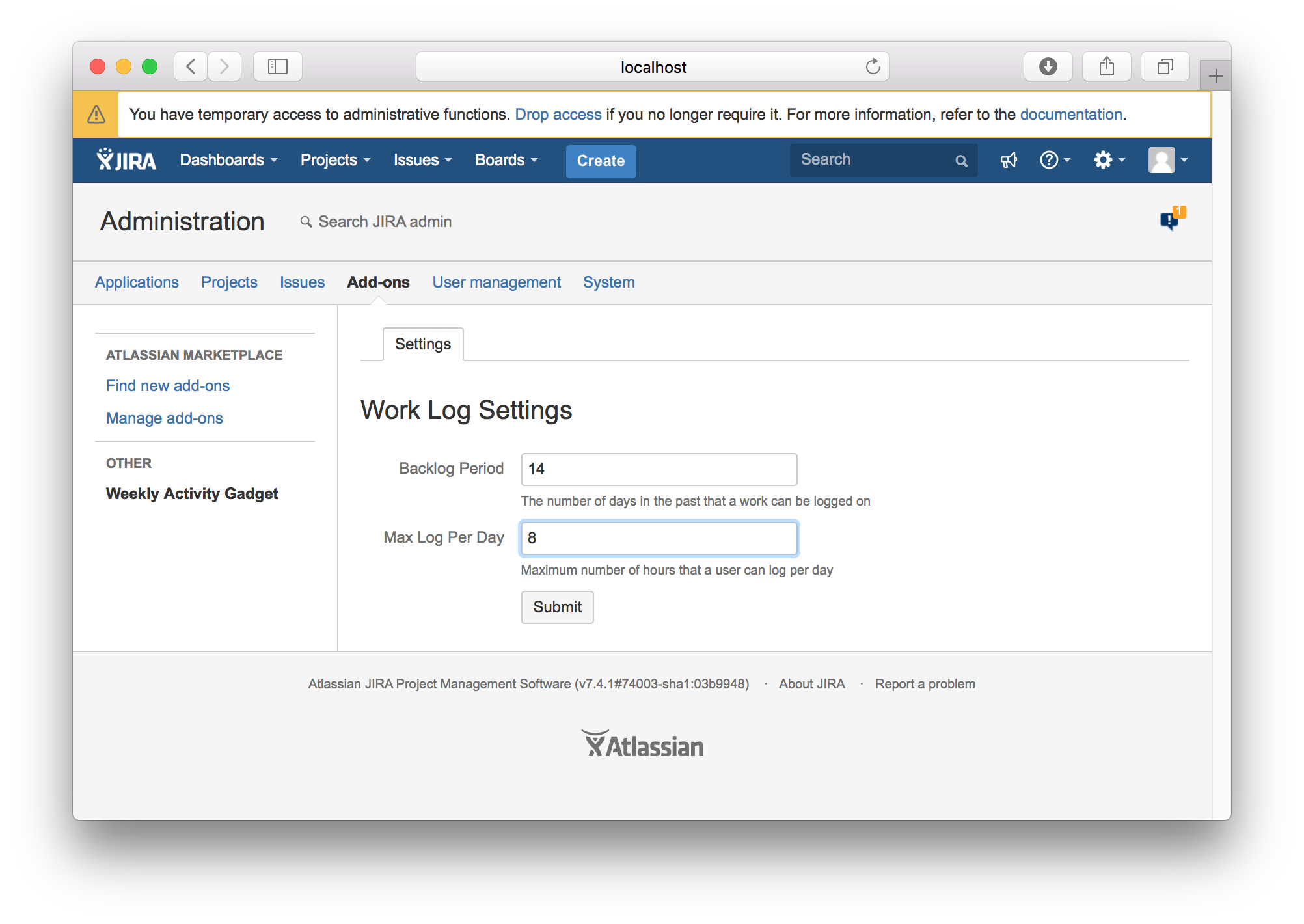
Reporting
This feature requires a valid plugin license. You can click a calendar icon in the top right corner of the gadget to build a report:
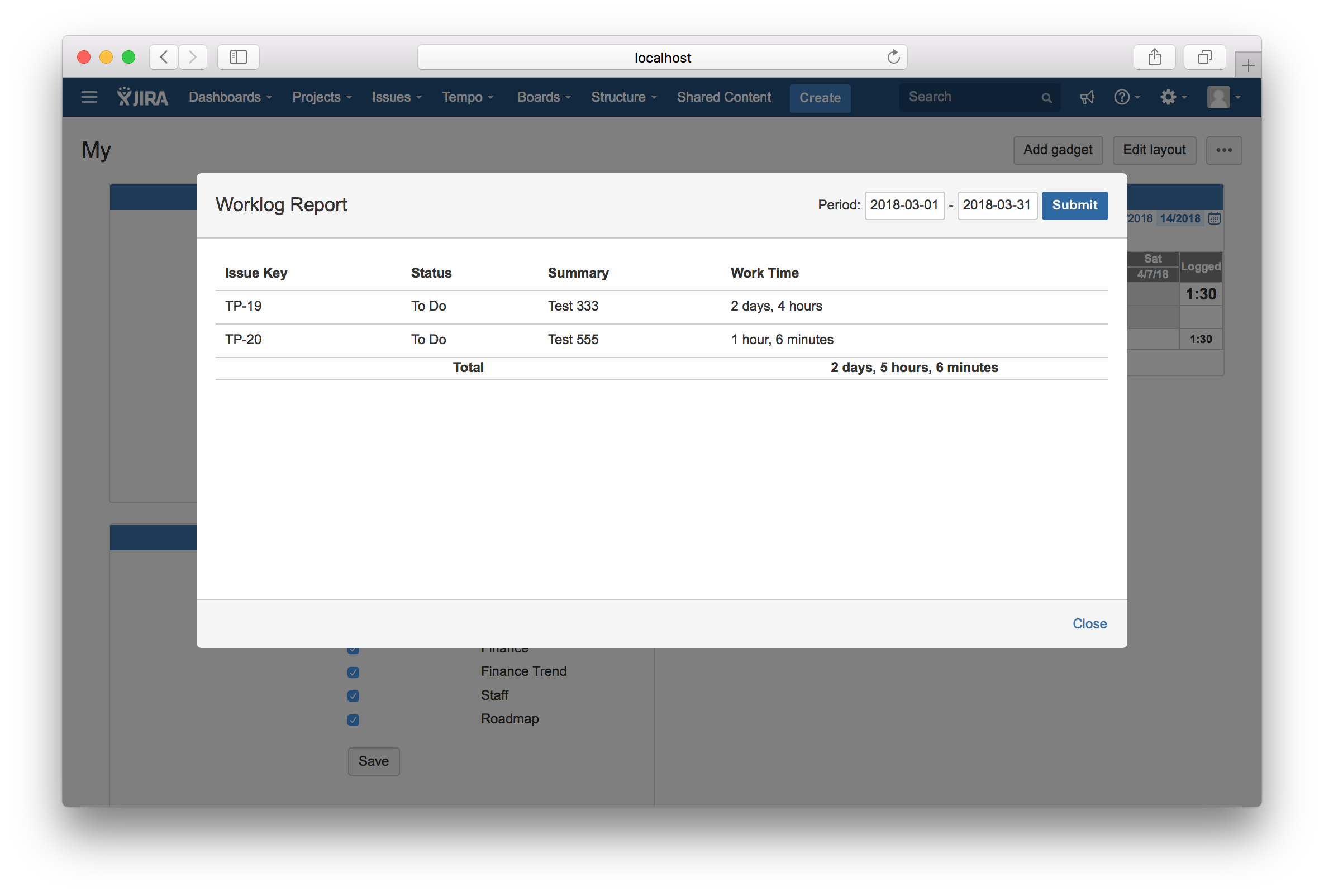
To report a bug please use the Issue Tracker.