Restricted Content Plugin
The Restricted Content plugin for Confluence helps you keep your sensitive data secret or share it with designated users or user groups.
To make use of this addon you first need to restrict access to your Confluence page, otherwise everyone with a privilege to edit the page will be able to view your content, regardless of restrictions imposed by the addon.
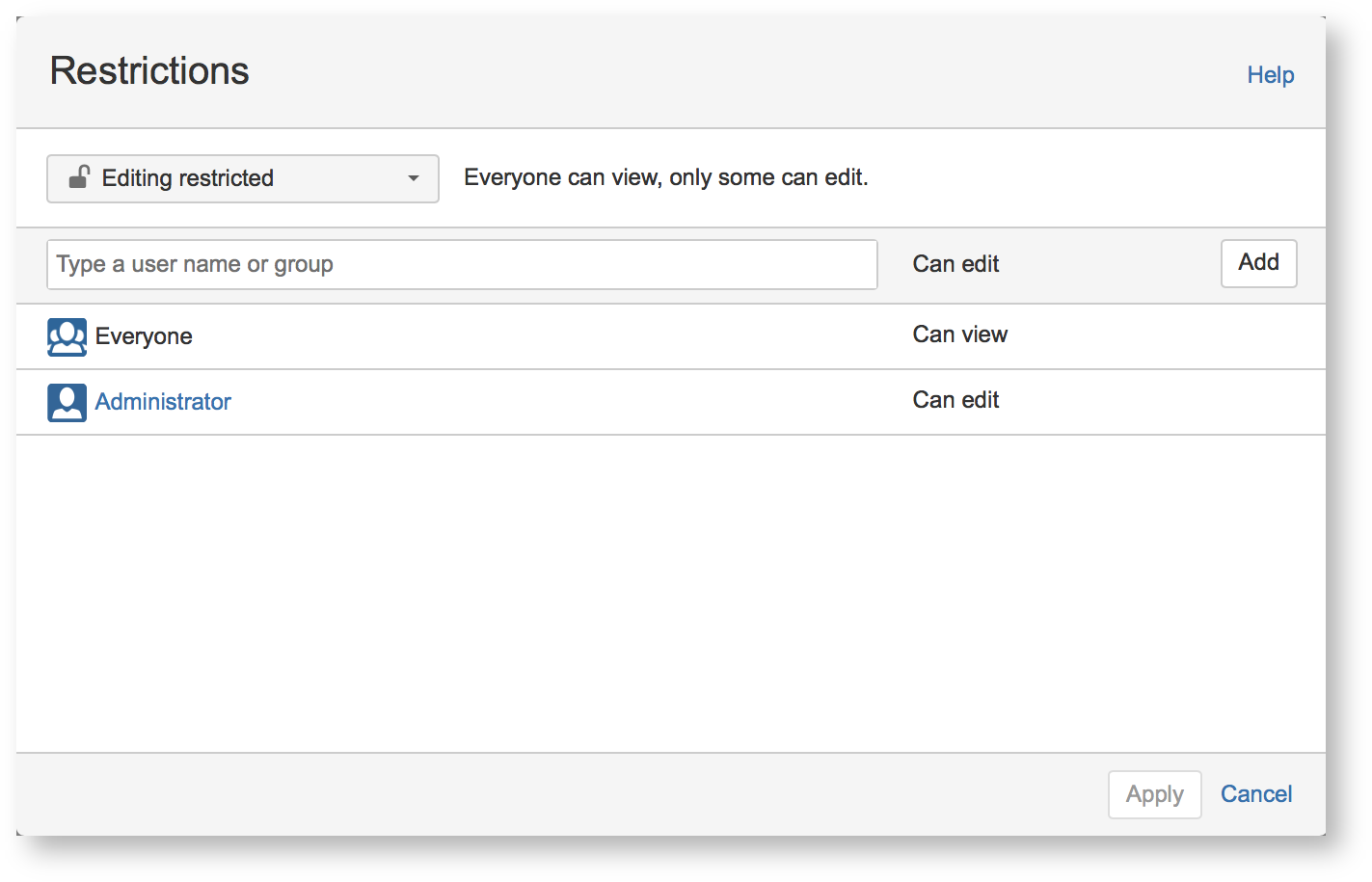
Restrict Page Access
Use Restricted Content macro to protect your content

Content Edited
Authorised user page view

Authorised User View
Not authorised user page view
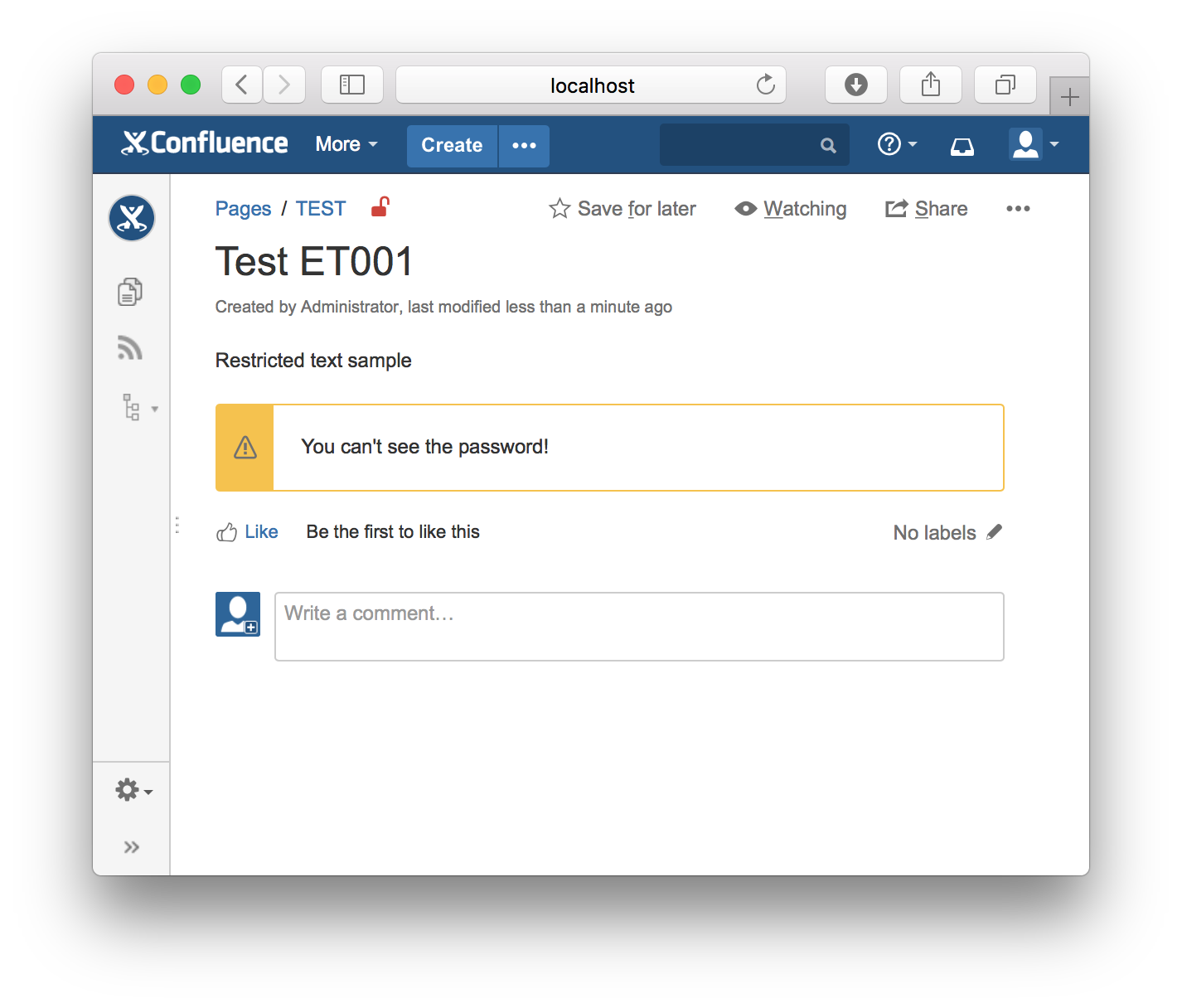
Not Authorised User View
The Restricted Content macro has two parameters: permissions and message
Use permissions macro param to specify users and user groups that can view the restricted content. If left blank then only users authorised to edit the page and Confluence system administrators can view the content.
Use message macro param to specify a message to be displayed to non-authorised users. If left blank then default message You do not have permission to view this content will be displayed.
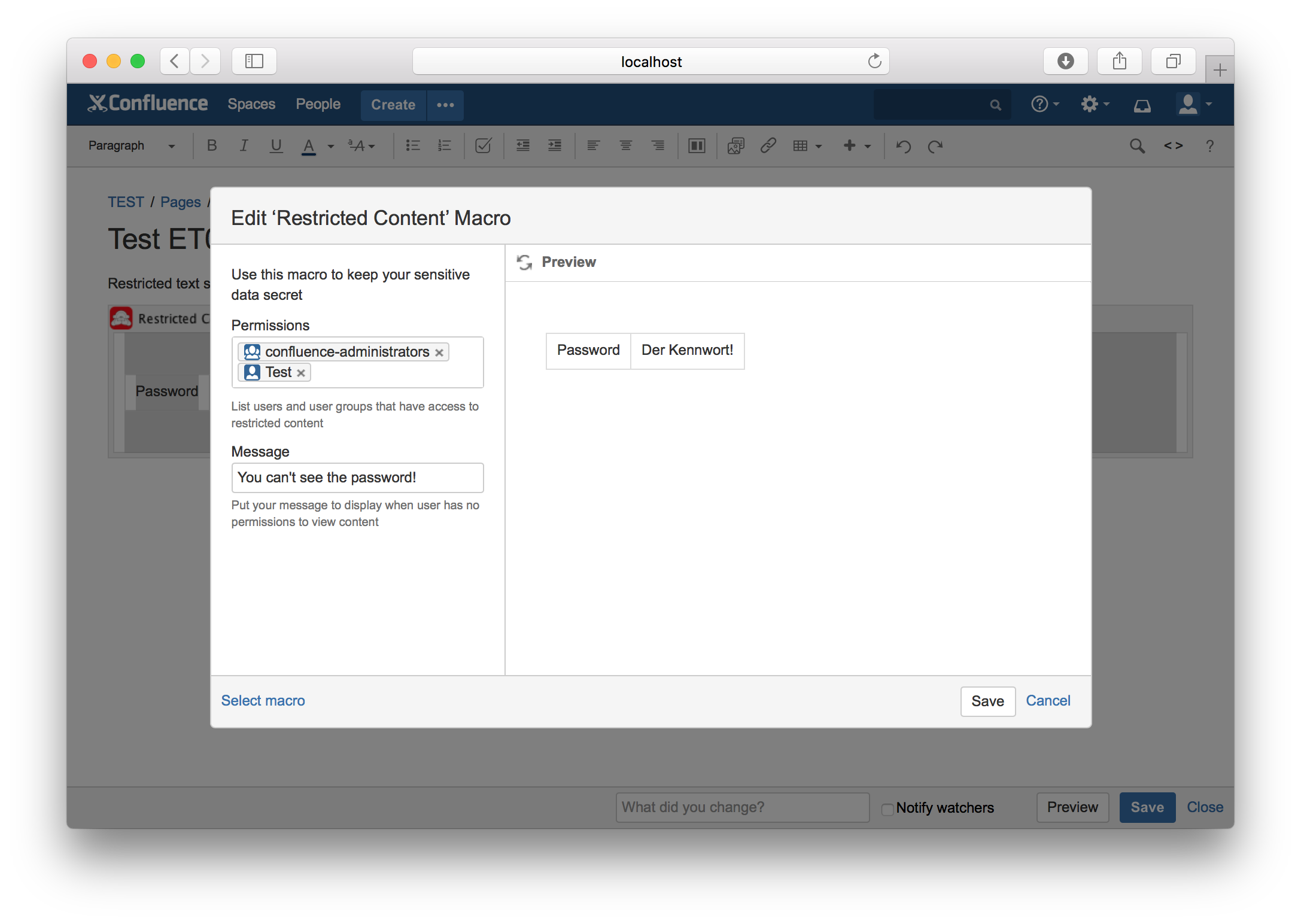
Macro Params
This addon is free under MIT license. Source code is available on GitHub. To report a bug please use the issue tracker.