Space Template Settings
Using template settings a Confluence space administrator defines the behaviour of the plugin when a Confluence page is found to be not JSON-schema valid.
There are three options:
|
Action if not valid |
Description |
|
No action (not validated) |
No validation is performed for this template |
|
Display warning |
Page is saved first then validated. If page is found invalid then a user will receive a warning message |
|
Deny page save |
Page is pre-validated. Invalid pages could not be saved using standard editor page save function |
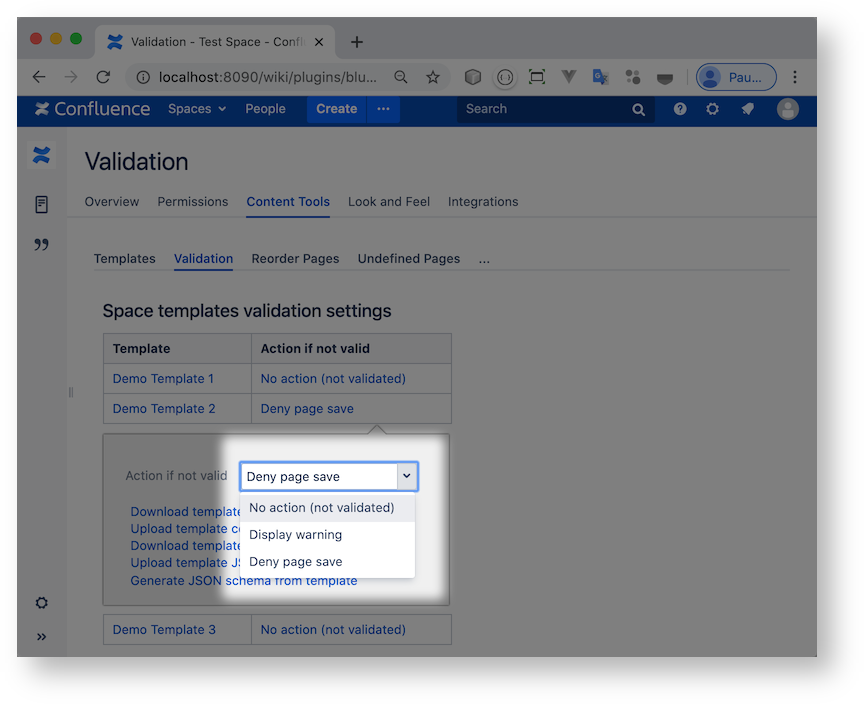
Modify template content
In most cases a Confluence space administrator would modify a template content using Confluence built-in editor or using the Confluence Source editor plugin.
In certain cases it may be mote convenient to download the template source code, edit it in an external text editor, and upload it back to Confluence. For this you may use Download template content and Upload template content links.
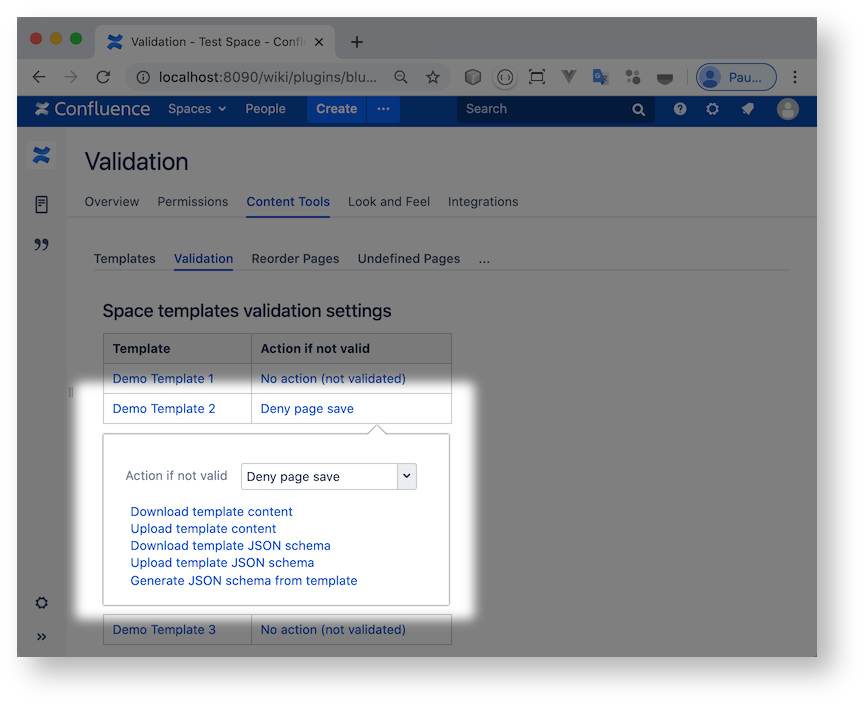
Modify JSON schema
Confluence space administrator can upload JSON schema definition using Upload template JSON schema link. If no JSON schema was uploaded for a template then it will be autogenerated by the validator from the template markup. As JSON schema generation takes place every validation run it is advisable to create and upload a JSON schema for performance reasons even if it is a default autogenerated JSON schema. To download default JSON schema for a template use the Generate JSON schema from template link.