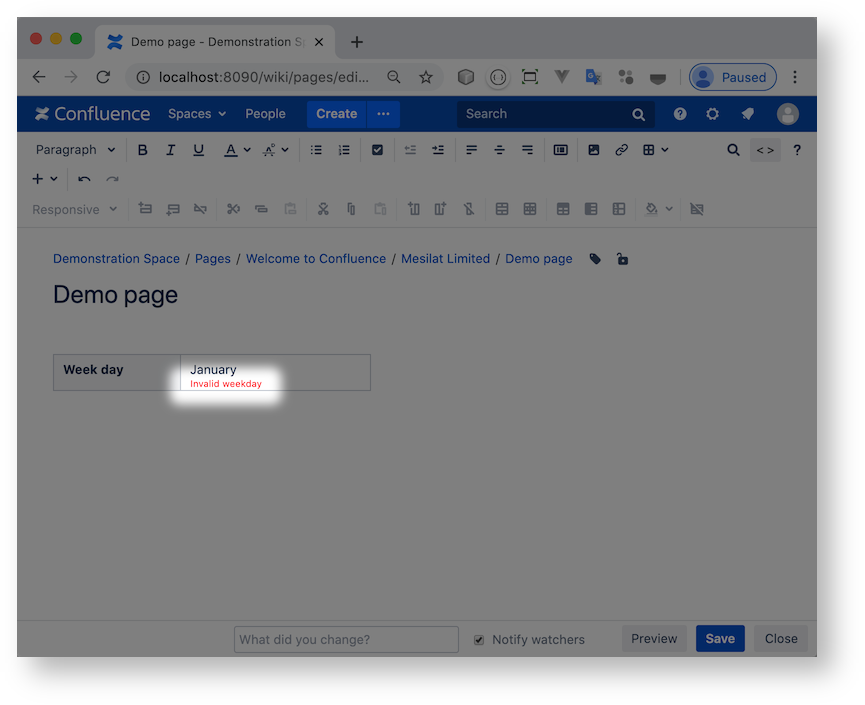List of Values
List of values is a very basic type of validator. A user is offered to choose from a list when editing a table cell:
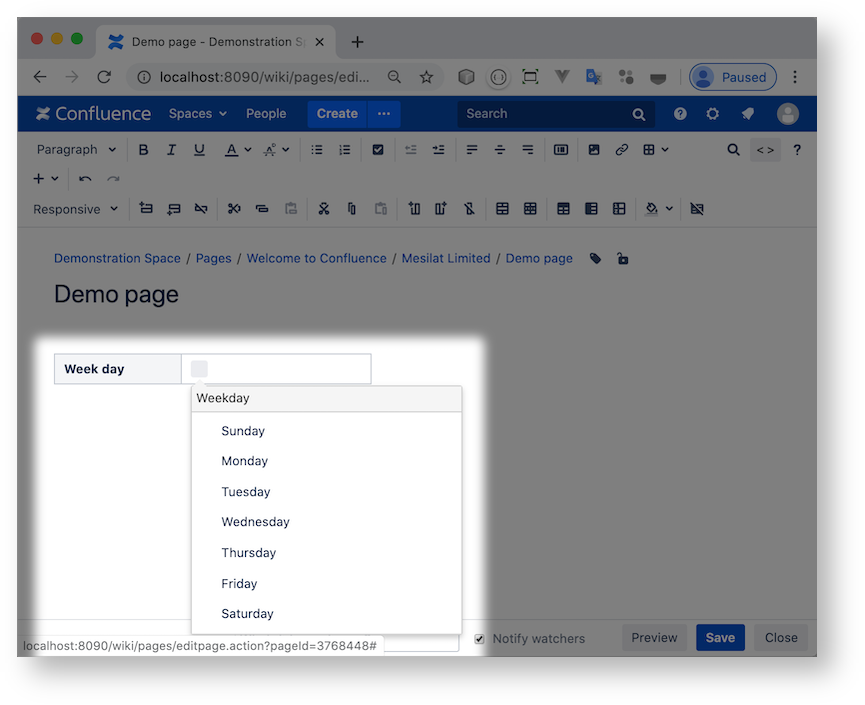
For a list-of-values validator to show:
a table cell should be assigned a validator by adding HTML class dsvalidate-<code>
the table cell must be empty
a user must move focus to the cell by pressing the TAB key or by clicking the cell
The above is true about all other validator types.
Confluence administrators can modify a value list by editing the Validator Text field in the validators configuration page. Each option should be provided in a separate line.
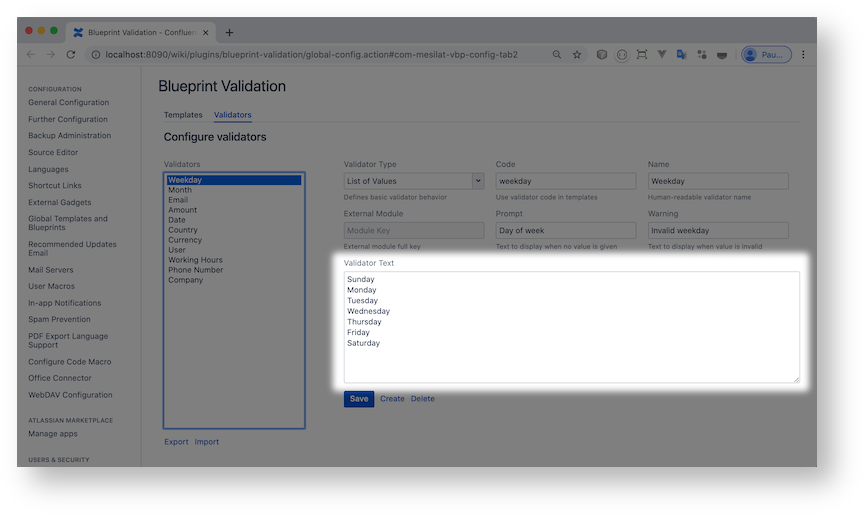
A warning message is displayed at the bottom of the cell If the table cell value does not match any of the options specified.