Markup
The plugin uses supplementary markup to convert Confluence pages into JSON and to generate JSON schemas from Confluence templates. Markup is created by adding special HTML classes to Confluence tables. Using tables for forms is a common practice as there is no built-in form builder in Confluence.
For example:
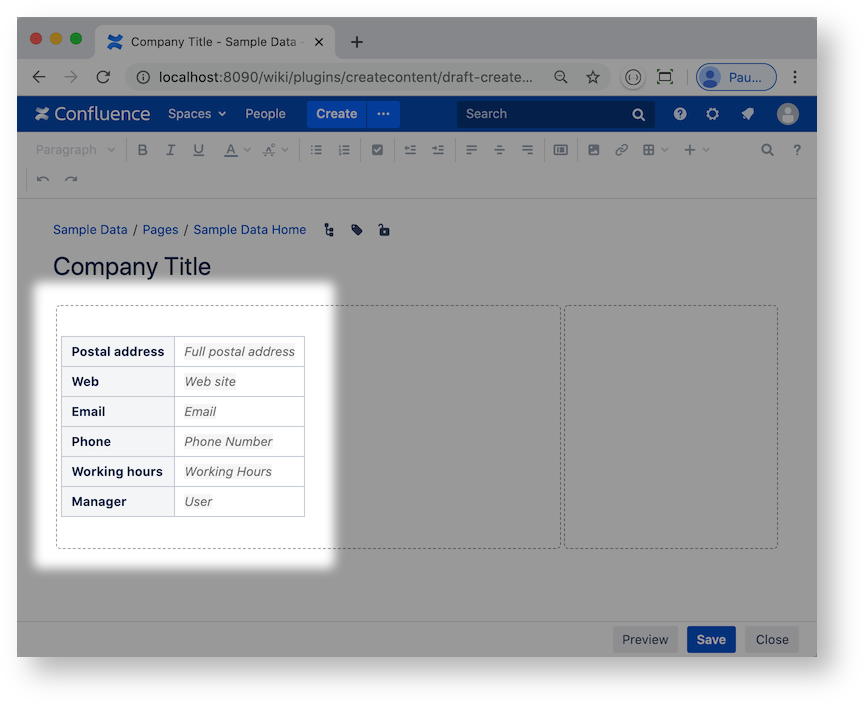
To add HTML classes you should use the free Confluence Source Editor plugin, which provides for direct modification of Confluence pages.
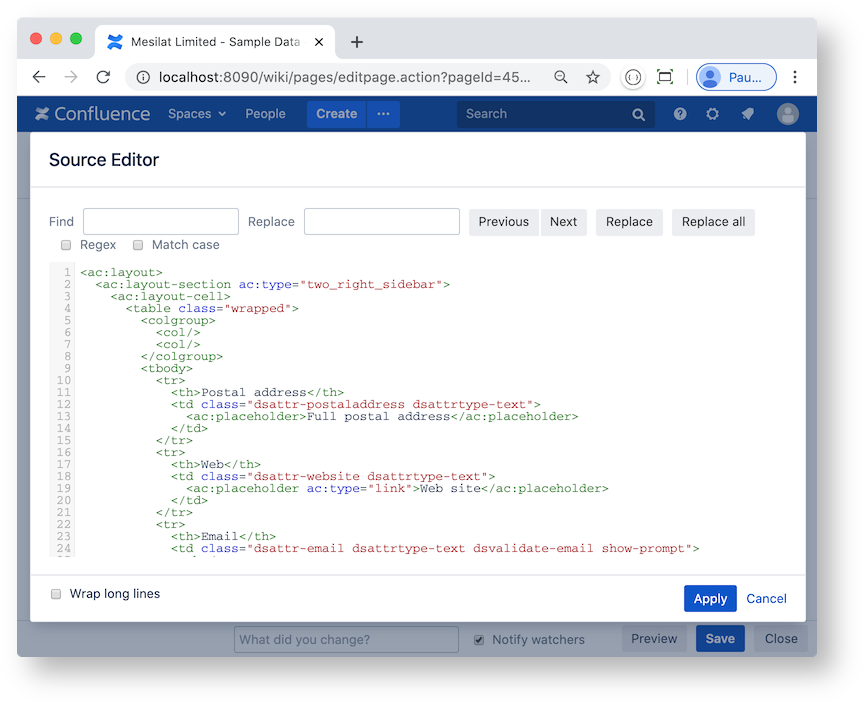
If using the Confluence Source Editor is not possible or not convenient than you can download the template source code, modify it using your preferred text editor , and then upload the modified template back to Confluence as described in Administration section:
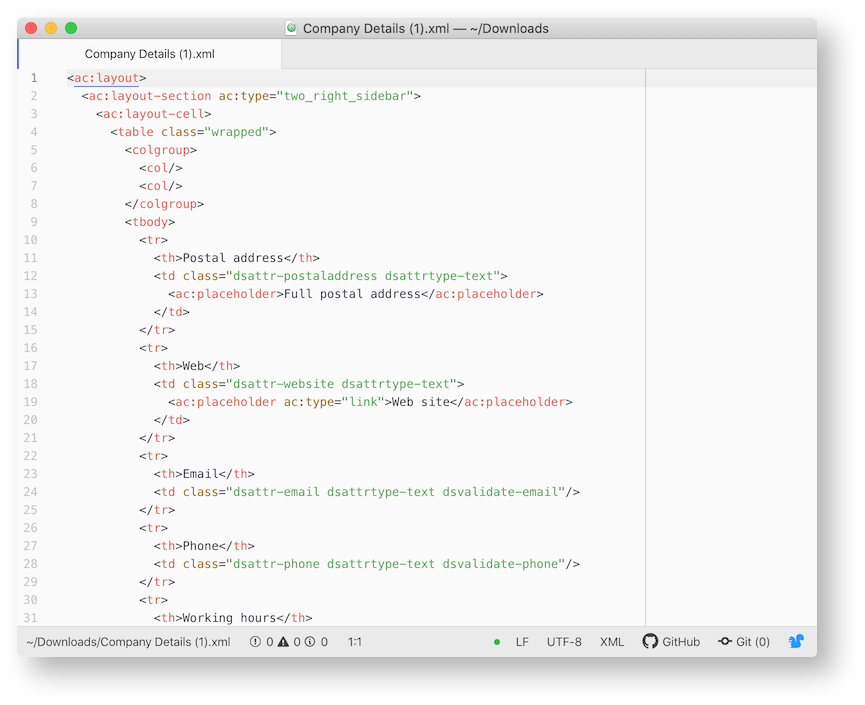
The markup used by the plugin is quite simple and contains only a few HTML class names:
|
Class name |
Purpose |
|
Defines an attribute name |
|
|
Defines an attribute type |
|
|
Designates an object |
|
|
Defines an object type |
|
|
Autogenerated object unique identifier |